Learn how to train ChatGPT to write like you by defining your unique style. Step-by-step guide to customize ChatGPT's settings to make it sound like you.

Everyone writes differently, and you want ChatGPT to write like you. You don't want it to "glimpse into" something every time you ask for details. Before ChatGPT launched the "Customize ChatGPT" feature, you might have written something like this:
"Rewrite the following paragraph in an authentic and direct voice, with a friendly and encouraging tone, and a concise structure."
But even that doesn't fully describe your unique style since there are thousands, if not millions of people whose style can be described with words like 'authentic', 'direct', 'friendly', and 'encouraging'. Plus describing the style every time you write a prompt is a hassle. Even if you know how to incorporate classroom context into your prompts, this challenge persists.
The "Customize ChatGPT" settings help solve this problem. But getting those settings just right can be tricky and takes some experimentation.
This article shows how you can train ChatGPT to consistently write the way you want.
At a high level, you'll first have to find and define your style, feed it into ChatGPT using the settings, and ask it to follow it while prompting. Let's "delve into" the steps.
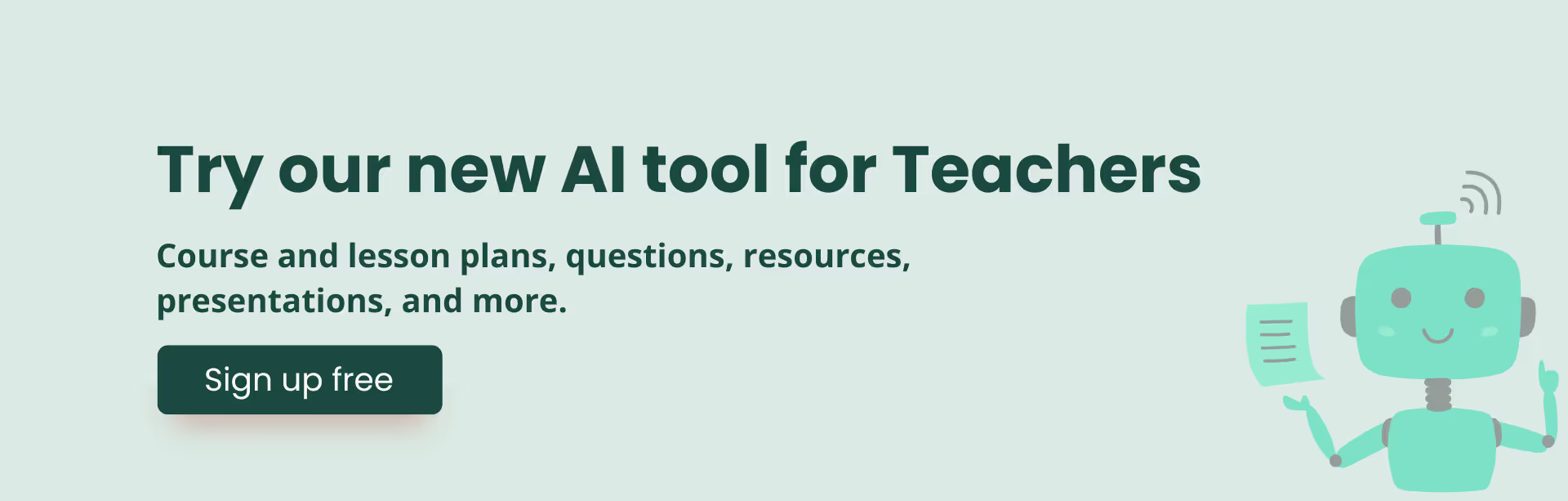
Your unique writing style and how you communicate are shaped by five key elements:
You'll be training ChatGPT on your style, but first, you need to define it in a way that can be fed into ChatGPT. Follow these steps to find your writing style:
Analyze the writing voice, tone, diction, style and structure of the following write-up delimited by triple backticks. Use concise bullet points for each criteria.
"""insert your write-up"""
Analyze the writing voice, tone, diction, style and structure of each write-up linked bellow. Use concise bullet points for each criteria.
"""insert links to your write-ups"""
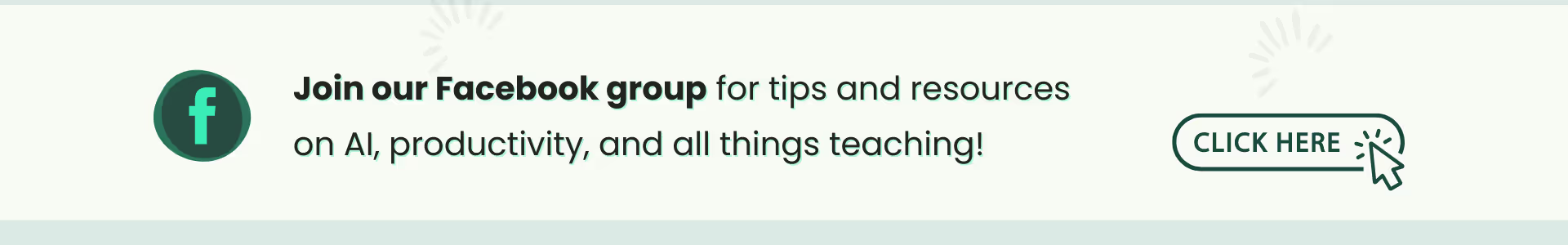
Now that you've identified and defined your writing style, add them to ChatGPT's system.
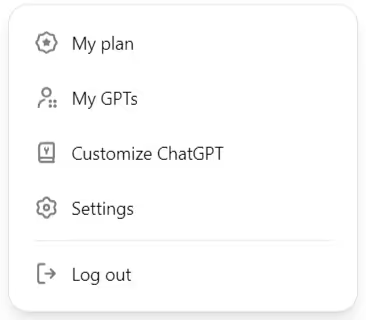
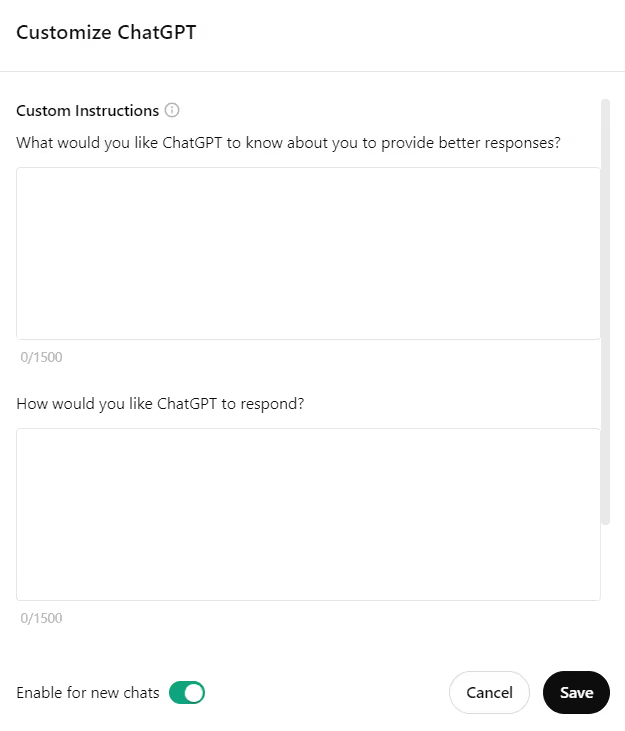
Use this voice: [enter your bullet points and optionally some descriptions]
Use this tone: [enter your bullet points and optionally some descriptions]
Use this diction: [enter your bullet points and optionally some descriptions]
Use this style: [enter your bullet points and optionally some descriptions]
Use this structure: [enter your bullet points and optionally some descriptions]
Feel free to add more instructions like how long or short your response should generally be, how you want to be addressed, whether or not ChatGPT should have opinion or remain neutral, any topic you'd like it to avoid, etc.
Once you've nailed down your writing style and set up custom instructions in ChatGPT, it's time to experiment. Have ChatGPT draft your next lesson plan or add some engaging questions to your classroom discussion prompts. When writing prompts, remind ChatGPT to follow the customized settings.
For instance, "Use my customized writing style to rewrite this paragraph."
Over time you can simplify it to "rewrite this in my style" or "create that in my style."
See how well ChatGPT captures your style, then compare the generated content with your original writing to spot any discrepancies.
Adjust the settings based on what you find and keep tweaking until it feels just right. It will get even better with time.
.png)
Monsha Co-Founder & CEO
Hi, I’m Piash - one of the people behind Monsha. I spend most of my time talking to teachers, learning how they work, and building tools to make that easier. Here, I write about practical ways AI can support your workflow, new features we’re building, and stories from real educators using Monsha.
Join thousands of educators who use Monsha to plan curriculum and create, adapt, and differentiate resources like lesson plans, assessments, presentations, worksheets, and more.
Get started for free