AI Tools for Teachers
Explore how Google’s NotebookLM for teachers can transform teaching prep, student engagement, and collaborative education. Discover key features, benefits, use cases for educators, and a tutorial for getting started.

Date Published:
October 11, 2024

Written By:
Yanur Islam Piash

With AI and technology evolving so quickly, the sheer amount of information you have as an educator or learner can be overwhelming. While it opens up richer learning opportunities, it also brings the challenge of managing and processing everything effectively.
There are so many digital resources—articles, research papers, videos, and platforms—that it's easy to feel overwhelmed.
NotebookLM is Google's solution to tackle information overload in education. This experimental AI-powered tool acts like your own digital notebook; helps you organize your thoughts and research efficiently.
In this article, we'll discuss how NotebookLM can make your teaching life easier. You'll learn how it works, the features that make it perfect for the classroom, practical ways to use it across different teaching scenarios, what it means for both you and your students, a step-by-step tutorial on getting started, and best practices to get the most out of it.
If you'd rather listen to a podcast instead of reading through this long article, just hit play on the video below—the entire podcast was created using NotebookLM based on this Monsha article!
NotebookLM is an experimental tool powered by Google's Gemini, a multimodal model, that enhances your ability to read, take notes, ask questions, and organize ideas.
With NotebookLM, you can work with a variety of source materials like Google Docs, Slides, PDFs, text files, web pages, or even copied text—all neatly organized within notebooks, just like folders on your computer. This helps keep your projects separate and easy to manage, with each notebook supporting up to 50 sources and 1,000 notes.
What's really cool is how NotebookLM uses AI models to dive into and synthesize information from your documents, creating a dynamic and interactive experience. You can dig deeper into your materials, interact with AI to get fresh insights, summaries of key points, or direct answers—all tailored to the content you've uploaded!
Google emphasizes that NotebookLM is still experimental, with ongoing development focused on ensuring privacy and responsible AI practices. User data is processed confidentially and not used for training other models or shared with third parties, aligning with Google's commitment to ethical AI use.
And don't miss the beautifully designed, shareable infographic at the end of this article.
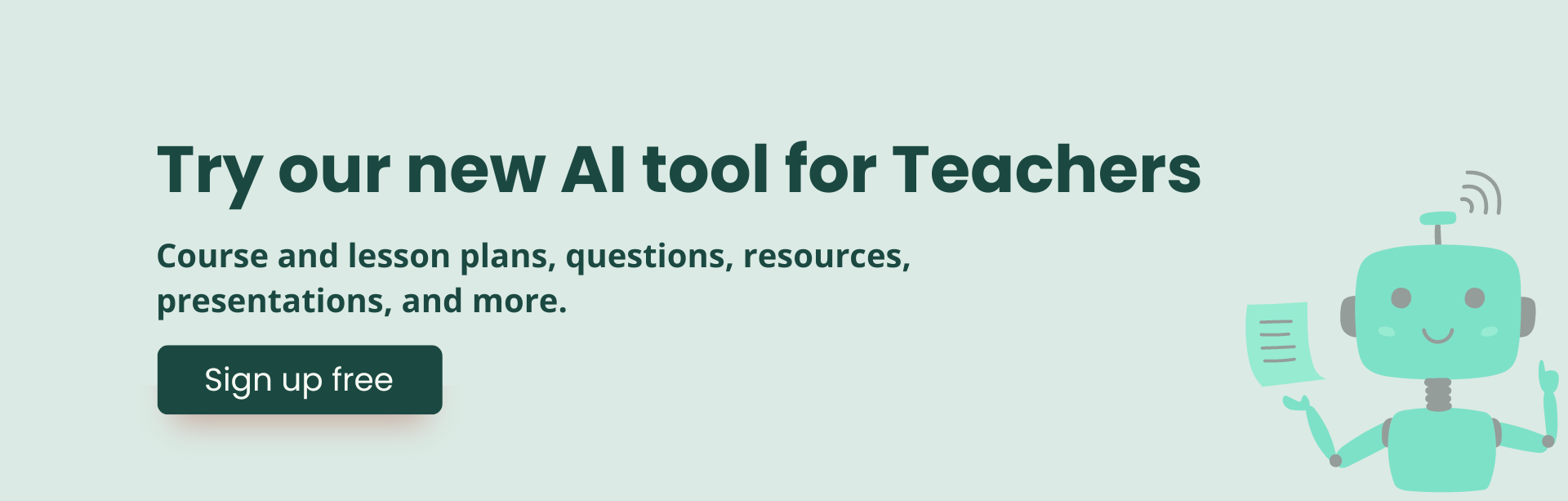
NotebookLM is distinct from other AI tools because it employs a concept called "source-grounding". This means, unlike other AI tools that pull information from huge, generalized datasets across the internet, NotebookLM focuses specifically on the documents you choose. Essentially, NotebookLM becomes an expert on the material you provide, and tailors its responses and insights directly to the sources you select.
NotebookLM offers flexibility by supporting a variety of file types, so you can work with different kinds of learning materials. You can upload:
This wide compatibility means you can bring in anything from lesson plans and research papers to presentation slides and web articles—whatever fits your needs as an educator.
The NotebookLM interface is designed to be simple and intuitive, with three main areas for you to work with:
With NotebookLM, you can quickly pull together lesson plans, reading comprehension questions, study guides, and assessments using AI-generated summaries and outlines.
NotebookLM makes it easy to create materials for different learning levels. You can adjust text complexity or generate vocabulary lists based on student needs, which is great for diverse classrooms.
Share notebooks with colleagues to brainstorm and refine lesson plans in real-time. It's a simple way to work together on building cohesive resources.
Use NotebookLM to generate pre-learning questions and discussion prompts that get students thinking before and during lessons.
NotebookLM helps you gather info from multiple sources into structured notes—time-saver while prepping lessons or working on professional development.
Easily create and share summaries, study guides, and personalized notes to give students a clear roadmap for their learning and independent study.

NotebookLM lets you share notebooks and resources for co-planning, which is particularly handy for interdisciplinary projects and curriculum mapping.
NotebookLM isn't just for teachers; it's also an incredible way for students to dive deeper into learning, sharpen their research skills, and enhance their understanding. Even though students under 18 can't access NotebookLM directly, you can still use its features to create engaging, student-friendly resources. Here's how:
Since students under 18 can't use NotebookLM themselves, you can step in as the bridge by crafting tailored resources:
You can share these resources via Google Drive or your learning management system, allowing students to benefit from NotebookLM while staying within privacy guidelines.
For students who have access to NotebookLM, the tool can really boost their information management skills:
NotebookLM also supports students in tackling challenging concepts:
Once you've set up your NotebookLM account and logged in, here's how you get started:



Keep in mind, NotebookLM is still evolving, so features might change or get updated. Always check the official documentation for the latest info!
Using NotebookLM thoughtfully is key to making the most out of its capabilities while keeping things ethical in the classroom. Here's what you need to keep in mind:
Think of NotebookLM as a helper, not a replacement for critical thinking. It can simplify your tasks, but the goal is to guide your students to engage with content, analyze it, and come to their own conclusions. Encourage your students to:
NotebookLM usually provides accurate results, but it's important for you and your students to double-check information using its citation feature. Privacy is also a priority—data is kept confidential and isn't used to train general AI models. Be mindful of limitations like file size constraints and potential biases, especially with sensitive topics. As the tool evolves, staying updated and adapting your practices will help you make the most out of it.
NotebookLM is a game-changer that can help you bring AI into your teaching, making your work more efficient and engaging for both you and your students.
Start exploring NotebookLM with content you're already familiar with to see its strengths and limitations. Sharing your experiences and resources with colleagues can also help you get the most out of it. Staying informed about updates and developments in AI will keep you ahead of the curve, ensuring you use NotebookLM effectively and responsibly. This way, you're not just enhancing your teaching but also empowering your students for the future.

.png)
Monsha Co-Founder & CEO
Hi, I’m Piash - one of the people behind Monsha. I spend most of my time talking to teachers, learning how they work, and building tools to make that easier. Here, I write about practical ways AI can support your workflow, new features we’re building, and stories from real educators using Monsha.
Join thousands of educators who use Monsha to plan curriculum and create, adapt, and differentiate resources like lesson plans, assessments, presentations, worksheets, and more.
Get started for free